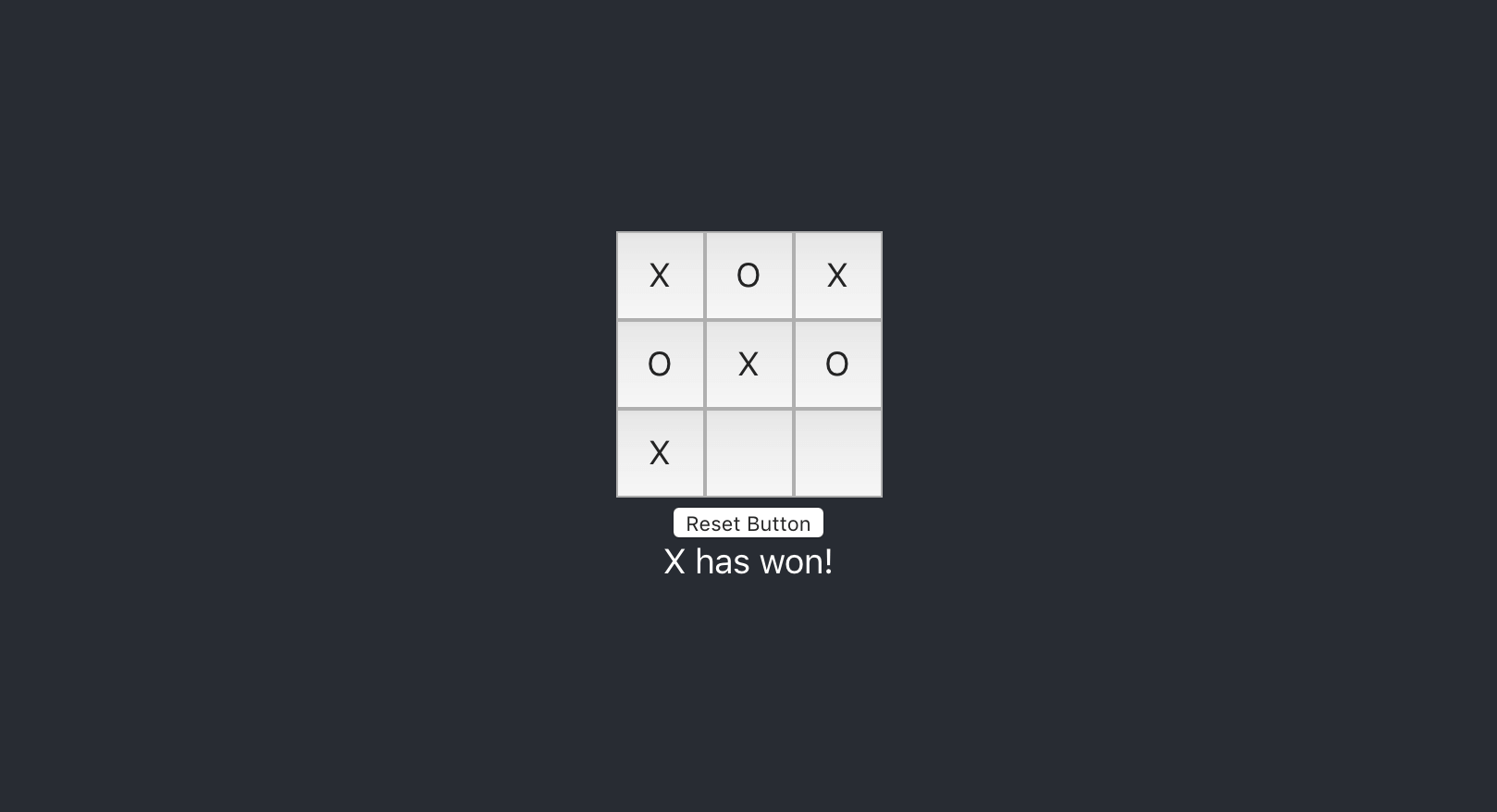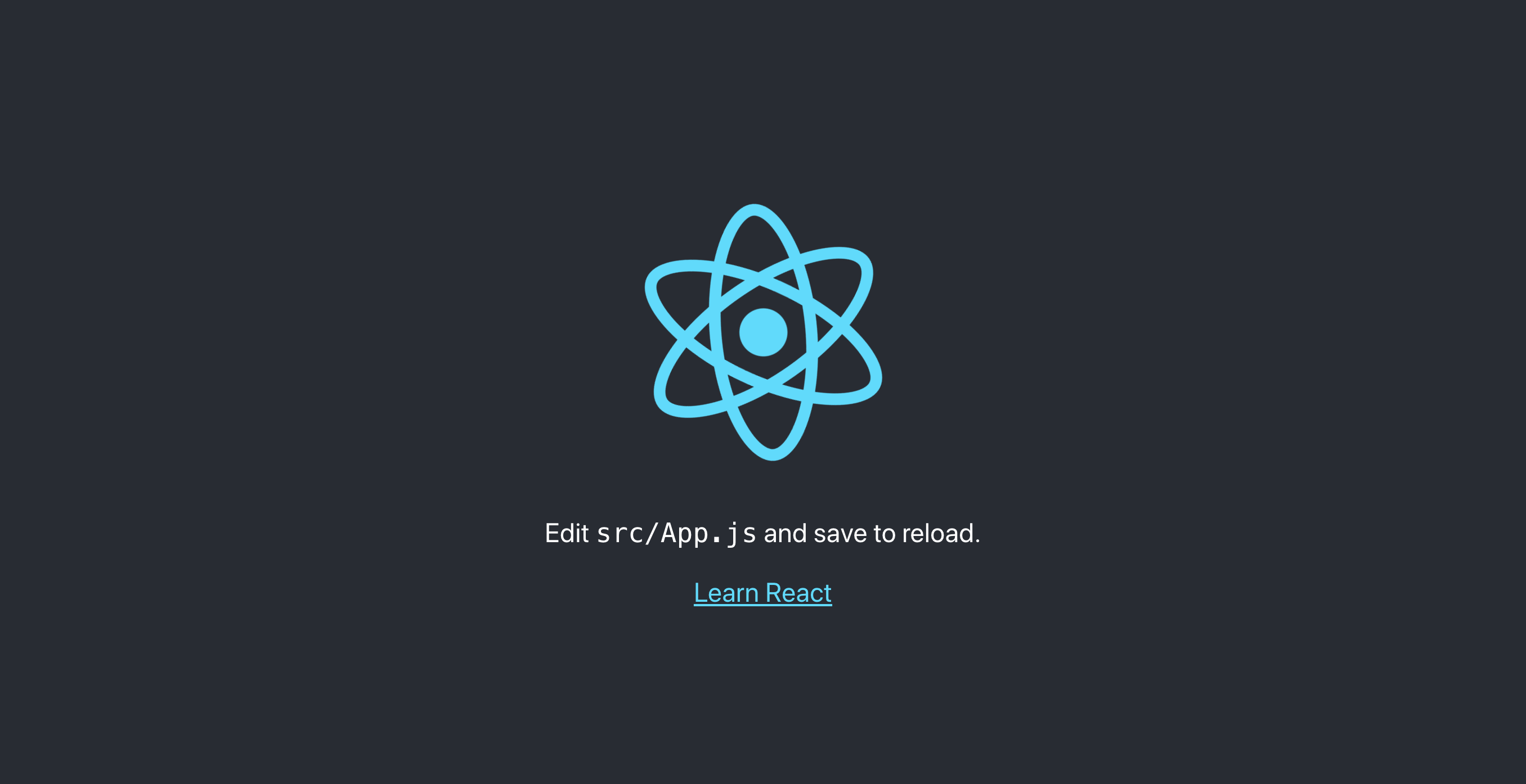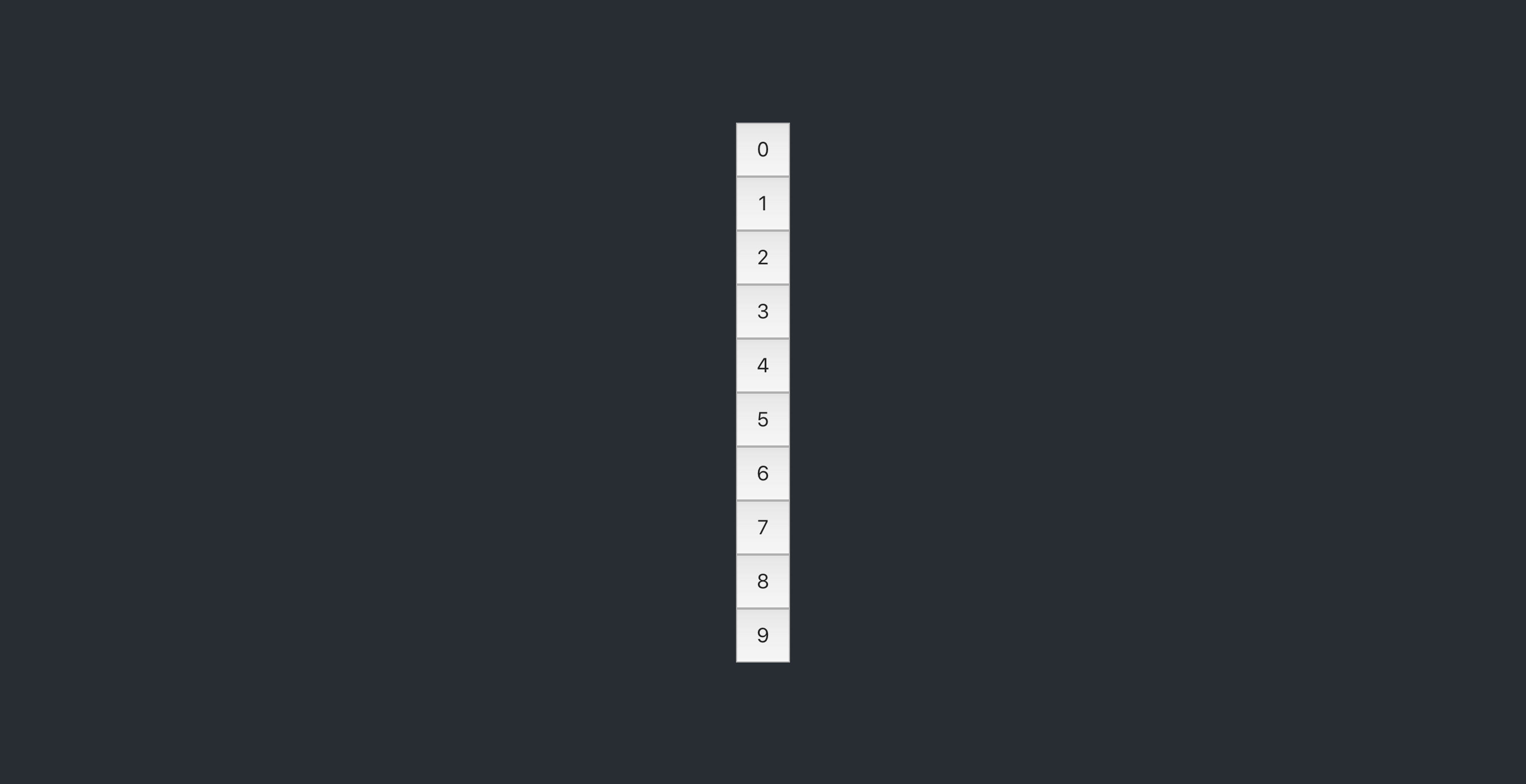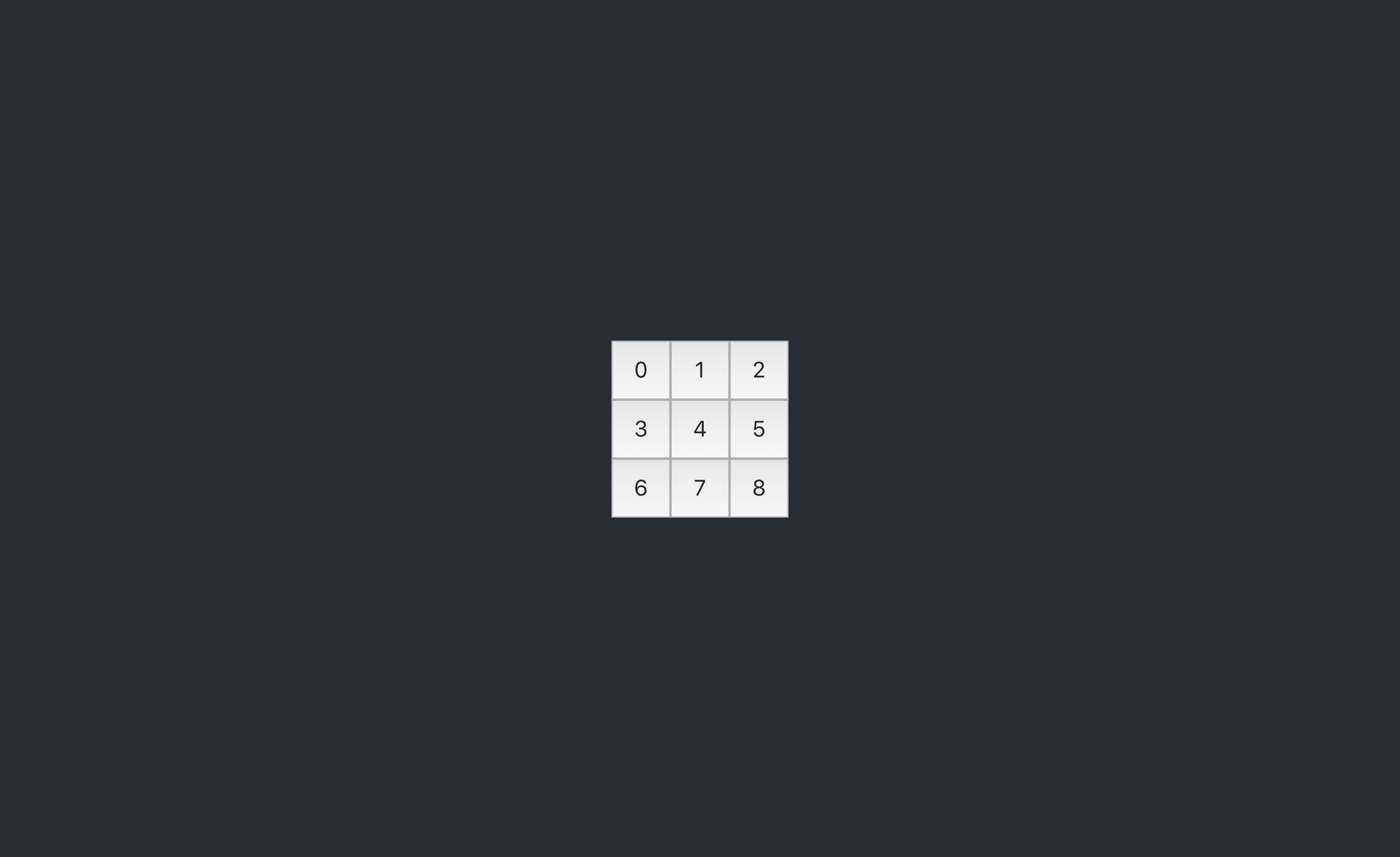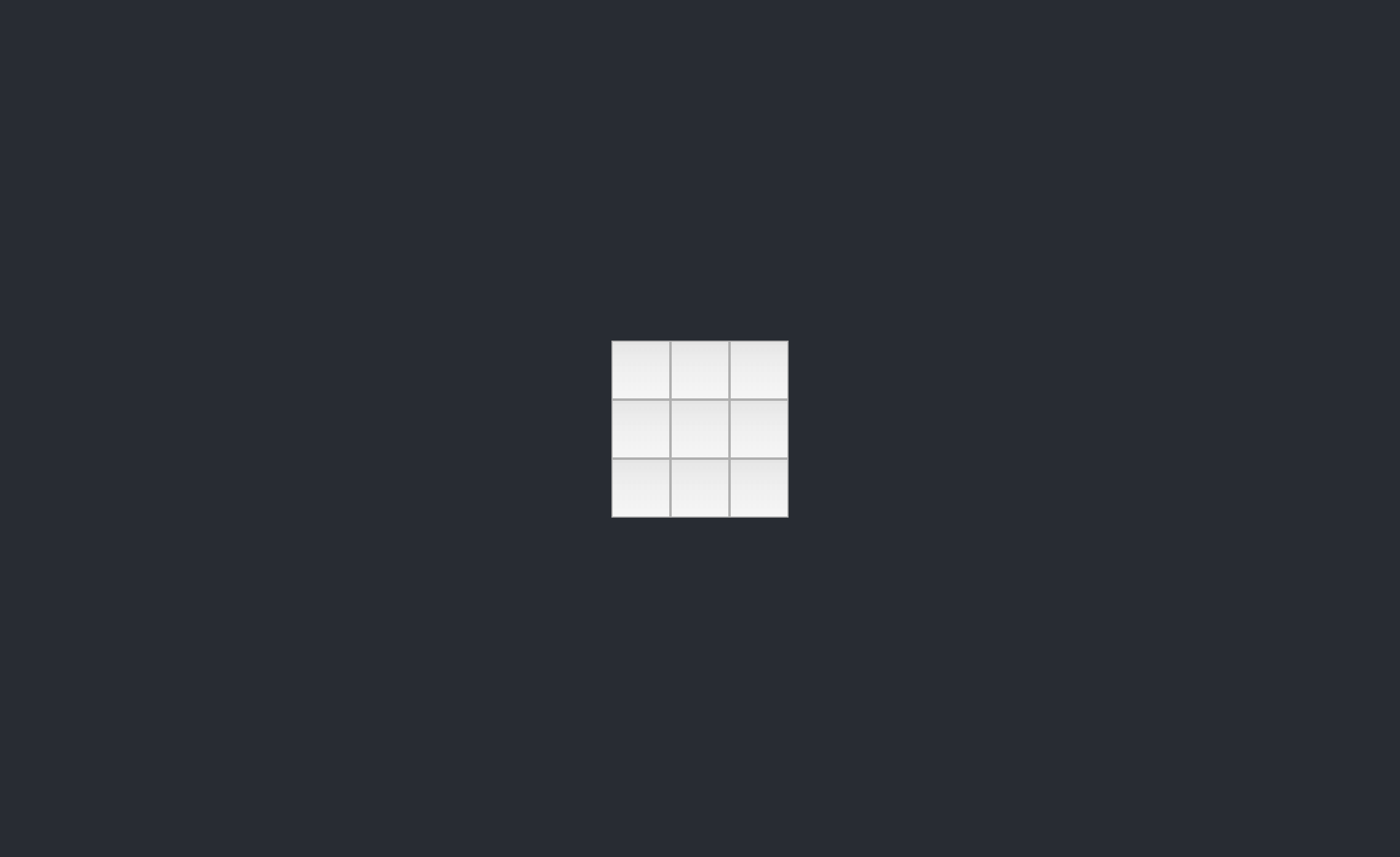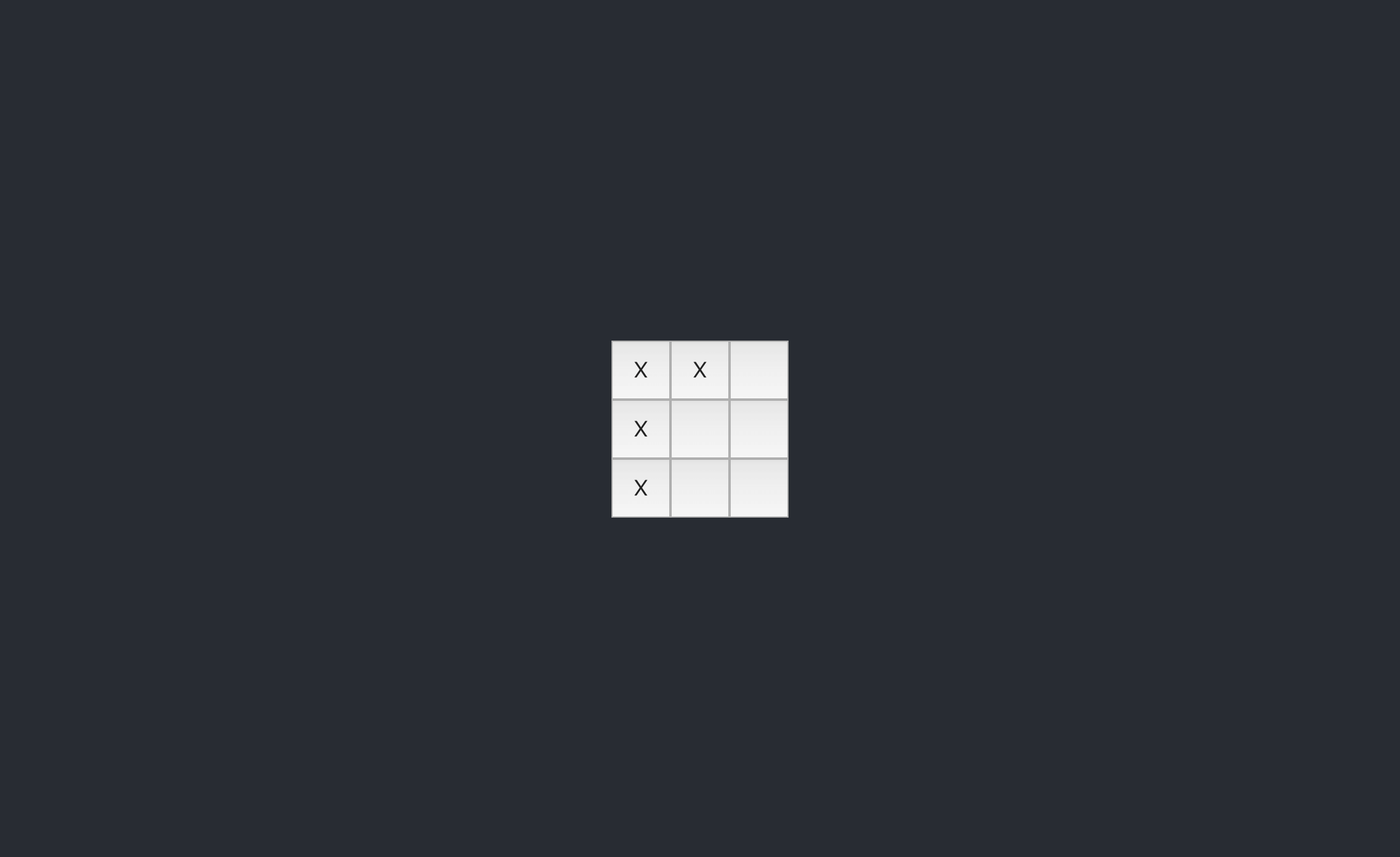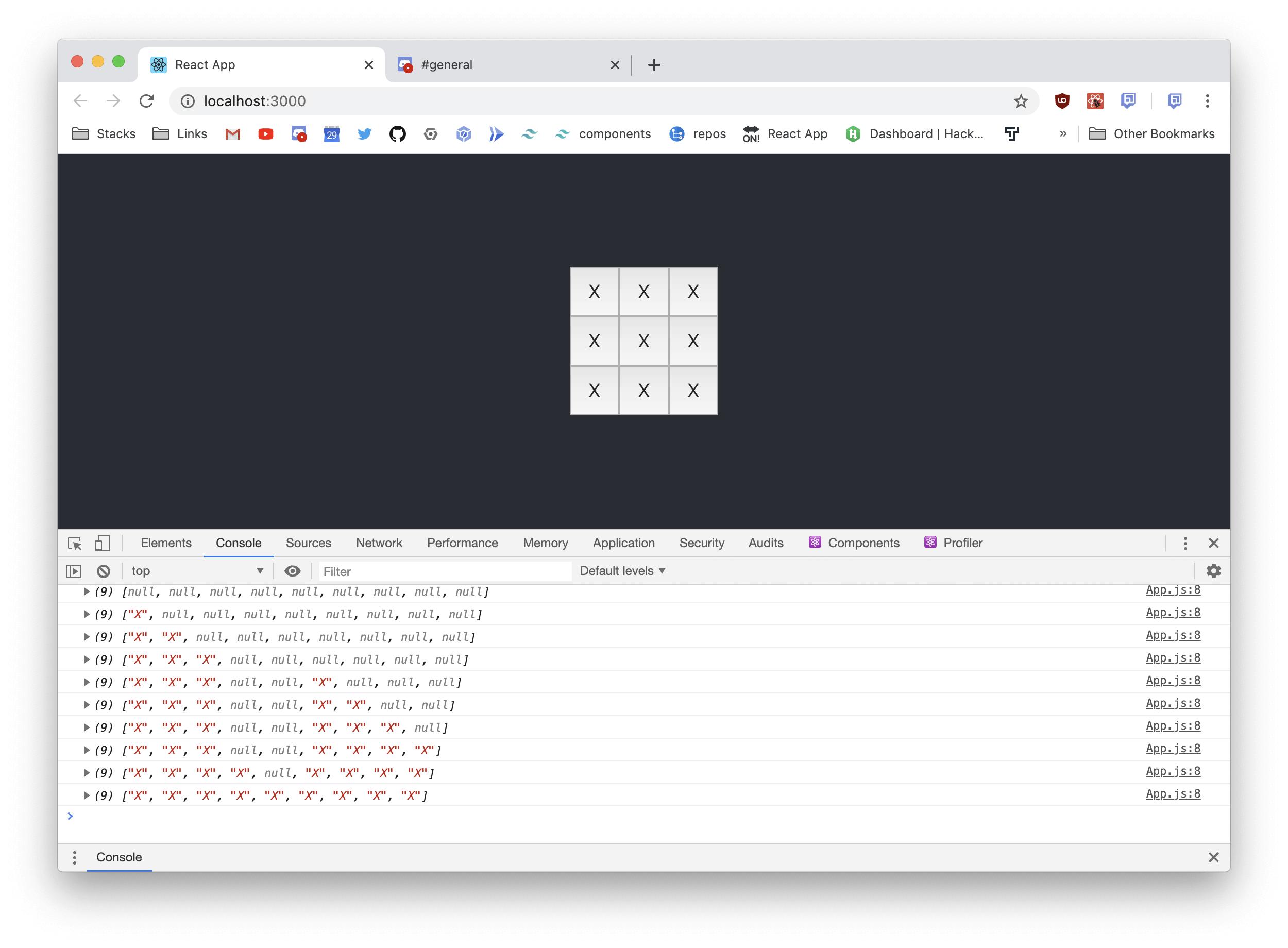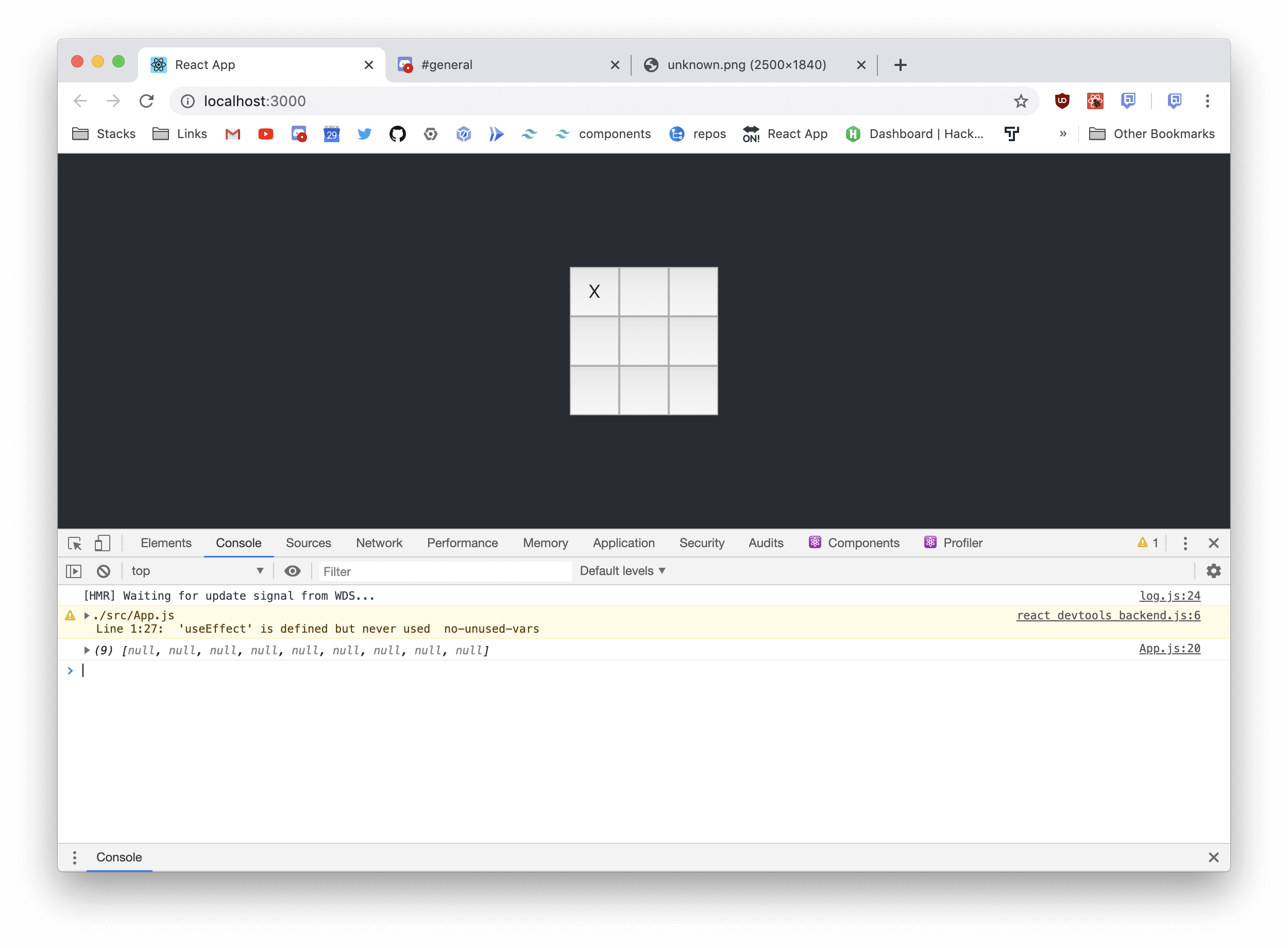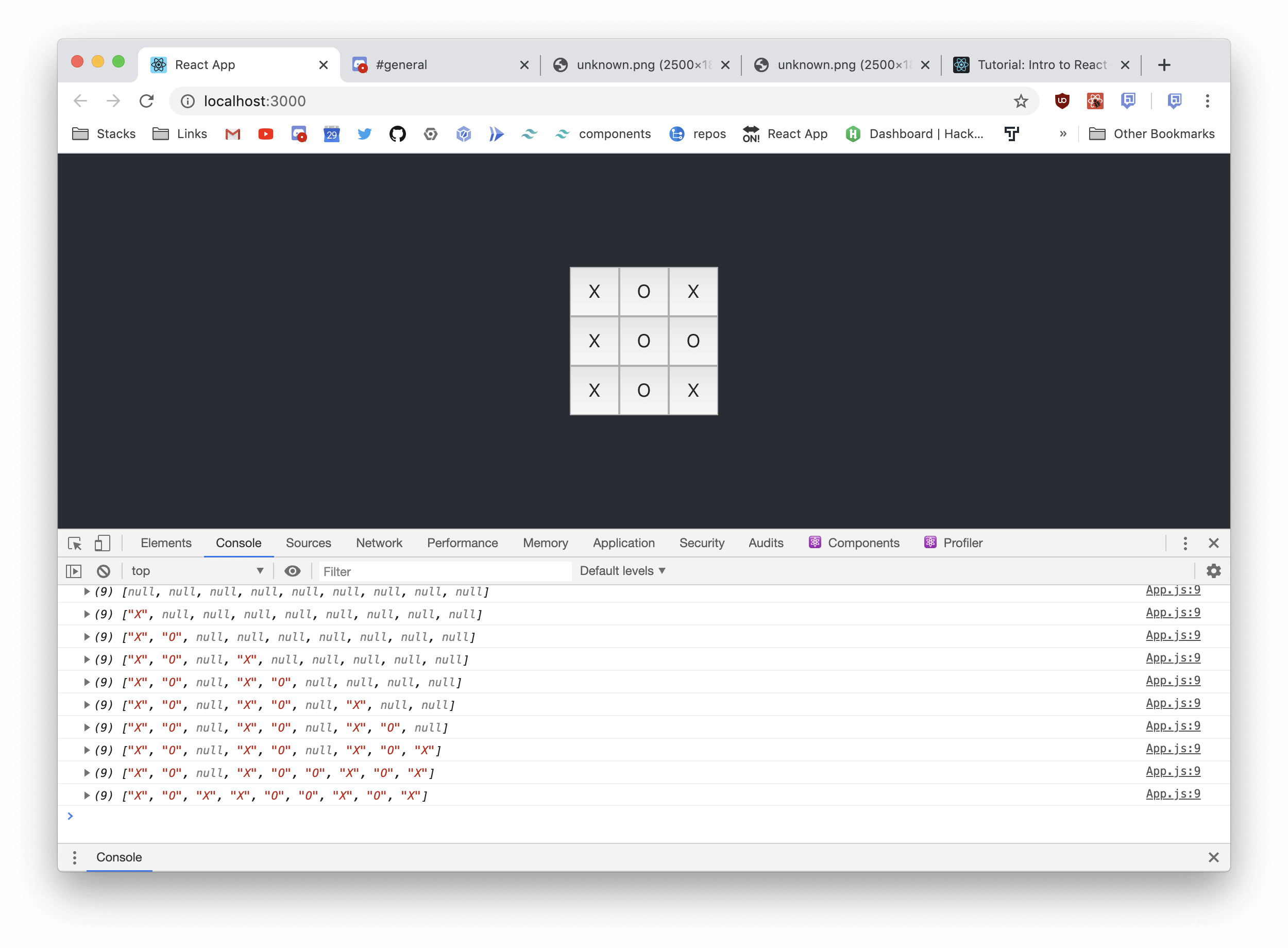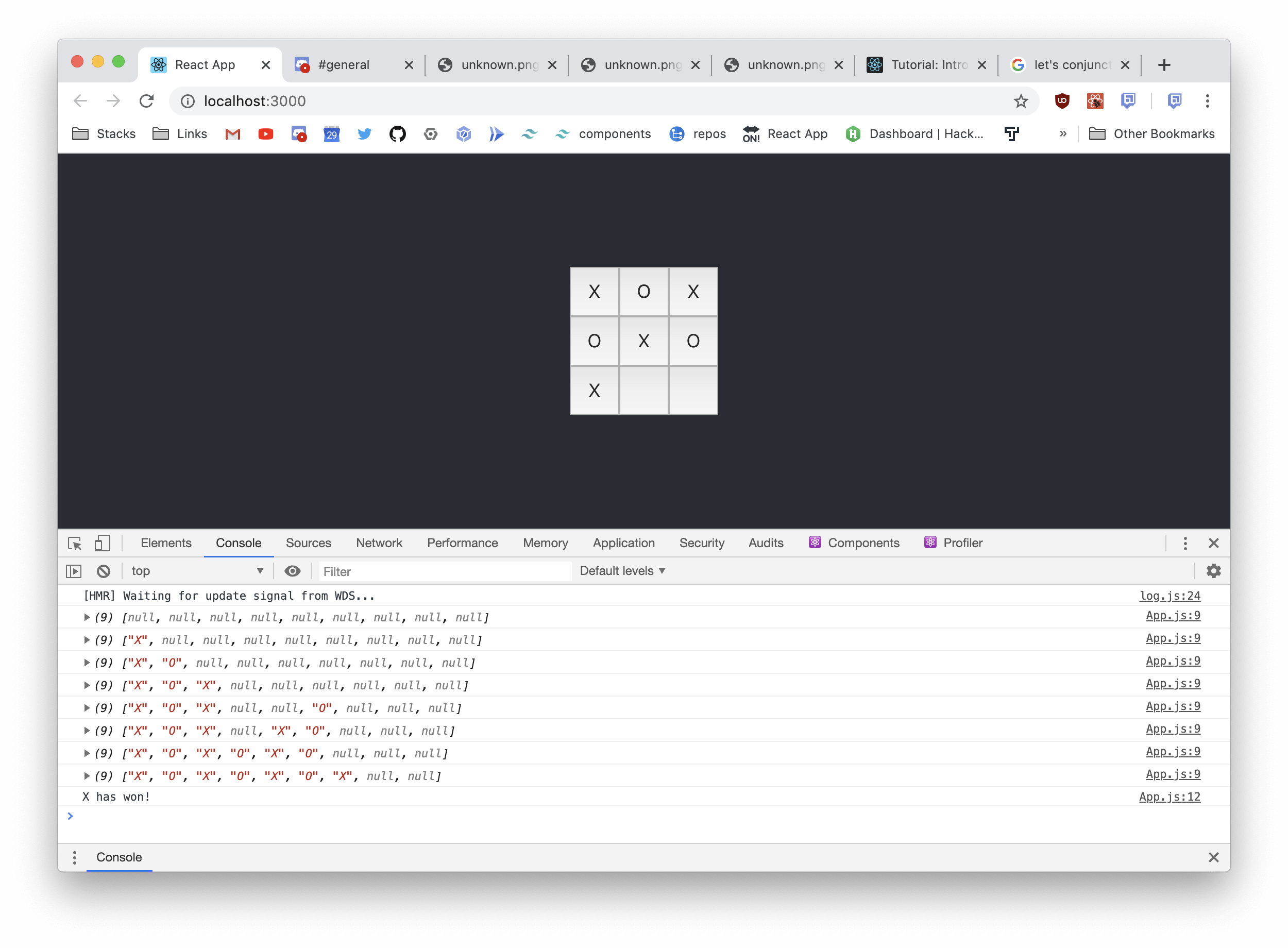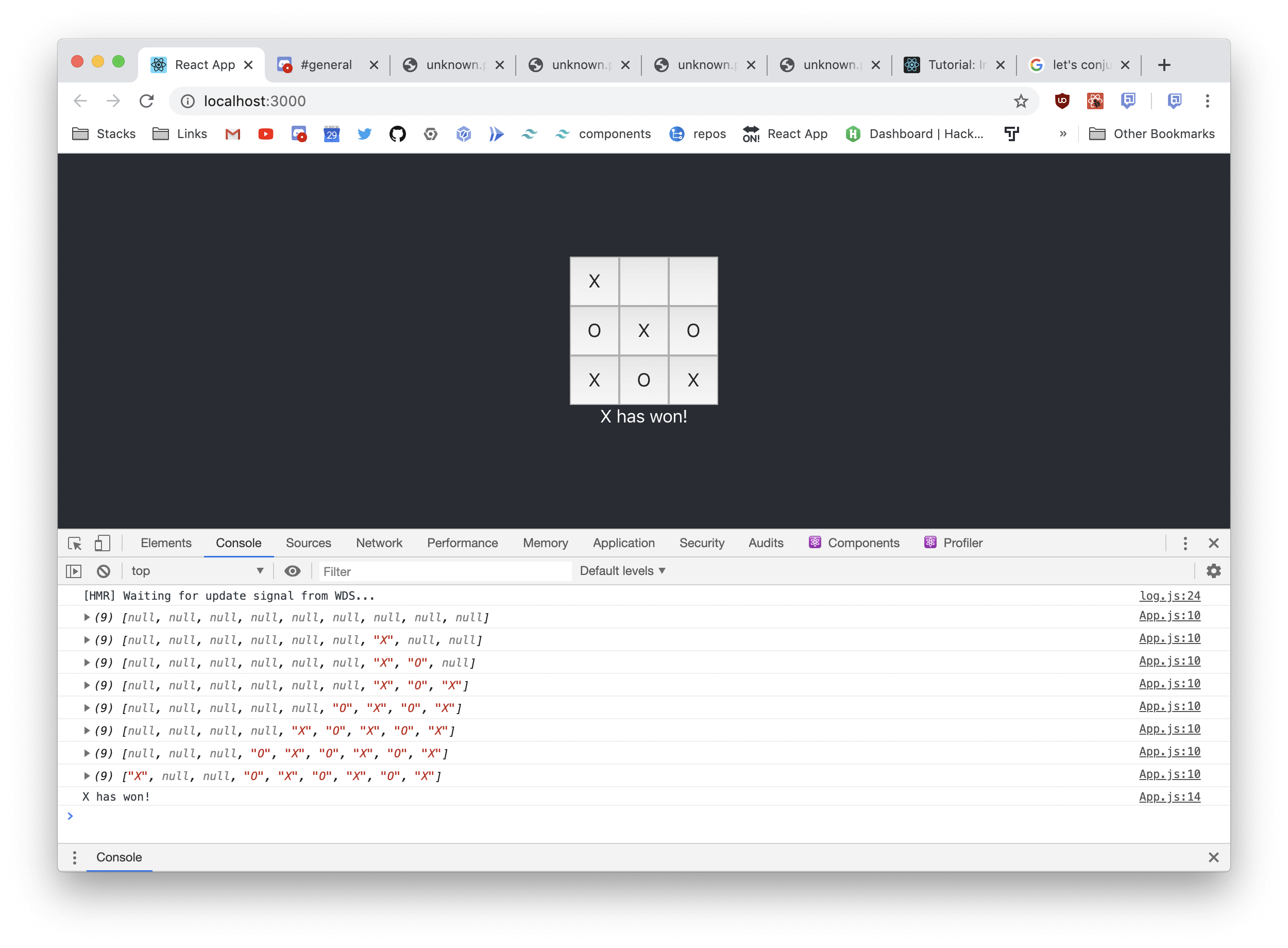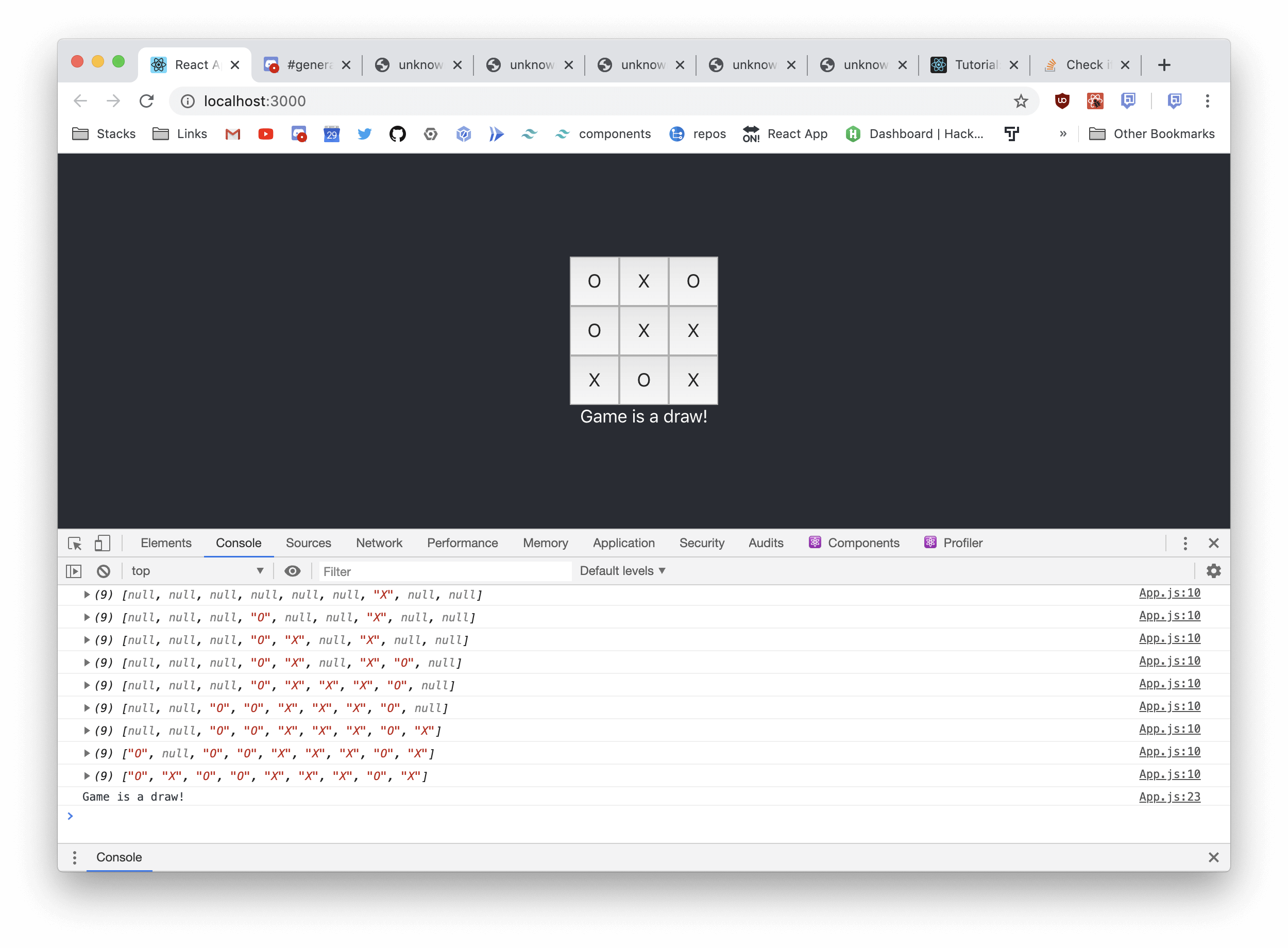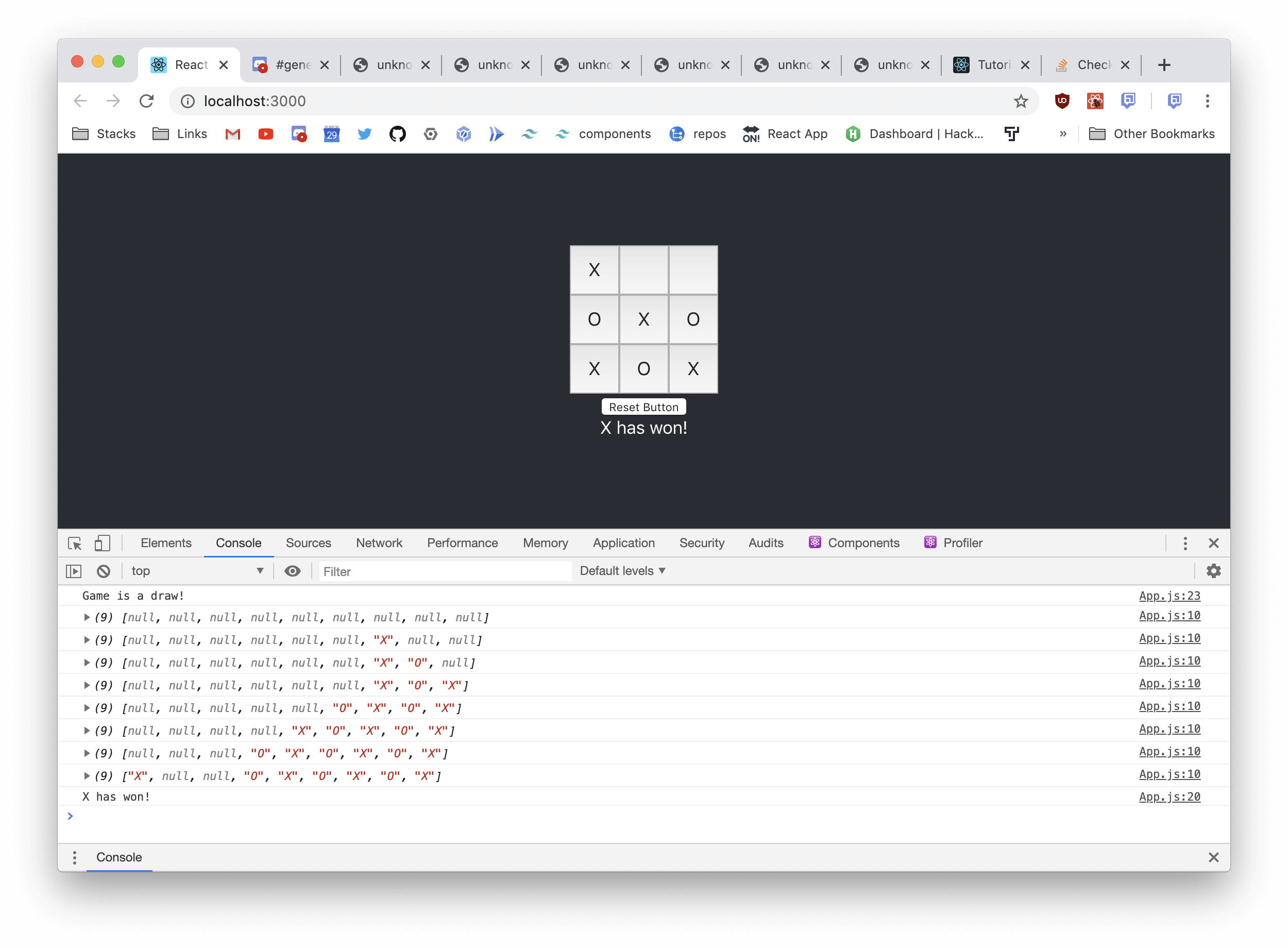By the end of this guide, we will have implemented tic-tac-toe in React by utilizing useState and useEffect.
This guide is meant to emulate the tutorial from the React docs:https://reactjs.org/tutorial/tutorial.html
The end result is here:https://react-hooks-tic-tac-toe-zxc6fpw5uq-uc.a.run.app/
The repository is here:https://github.com/grobelDev/tic-tac-toe-hooks
create-react-app# Let's begin from the create-react-app template.
Create your project directory. For me, I tend to name my projects client.
Then, cd into it and run the create-react-app command:
Copy cd client && npx create-react-app ./
Test the installation by running npm start from the terminal.
You should see an output that looks like this:https://react-google-cloud-run-zxc6fpw5uq-uc.a.run.app/
# From here on, it will be assumed that our terminal is currently inside the ./client directory.
Most of our code is going to be located in ./src/App.js, so let's take a look at it.
./src/App.js:# Copy import React from "react" ;
import logo from "./logo.svg" ;
import "./App.css" ;
function App ( ) {
return (
< div className = "App" >
< header className = "App-header" >
< img src = { logo } className = "App-logo" alt = "logo" / >
< p >
Edit < code > src / App . js < / code > and save to reload .
< / p >
< a
className = "App-link"
href = "https://reactjs.org"
target = "_blank"
rel = "noopener noreferrer"
>
Learn React
< / a >
< / header >
< / div >
) ;
}
export default App ;
Current Snapshot:
We won't be needing the logo or anything inside the <header> div, so let's get rid of it.
./src/App.js:# Copy import React from "react" ;
import "./App.css" ;
function App ( ) {
return (
< div className = "App" >
< header className = "App-header" > < / header >
< / div >
) ;
}
export default App ;
Current Snapshot:
# Tic-Tac-Toe is a game where players fill in some squares in a 3x3 grid.
Before we worry about tracking the game state, we need some squares.
So let's create that.
Copy import React from "react" ;
import "./App.css" ;
function App ( ) {
function Square ( ) {
return < button > < / button > ;
}
return (
< div className = "App" >
< header className = "App-header" > < / header >
< / div >
) ;
}
export default App ;
As the game requires clicking on the squares, I've gone ahead and made them <buttons> instead of as vanilla <div>'s.
I want to be able to render text inside the squares, so let's pass in a value to our <Square>.
Copy import React from "react" ;
import "./App.css" ;
function App ( ) {
function Square ( { index } ) {
return < button > { index } < / button > ;
}
return (
< div className = "App" >
< header className = "App-header" > < / header >
< / div >
) ;
}
export default App ;
Now, let's try rendering the <Square> component.
Copy import React from "react" ;
import "./App.css" ;
function App ( ) {
function Square ( { index } ) {
return < button > { index } < / button > ;
}
return (
< div className = "App" >
< header className = "App-header" >
< Square index = { 0 } > < / Square >
< / header >
< / div >
) ;
}
export default App ;
Current Snapshot:
That's one <Square>. We'll need 9 in total, so let's spawn in the rest.
Copy import React from "react" ;
import "./App.css" ;
function App ( ) {
function Square ( { index } ) {
return < button > { index } < / button > ;
}
return (
< div className = "App" >
< header className = "App-header" >
< Square index = { 0 } > < / Square >
< Square index = { 1 } > < / Square >
< Square index = { 2 } > < / Square >
< Square index = { 3 } > < / Square >
< Square index = { 4 } > < / Square >
< Square index = { 5 } > < / Square >
< Square index = { 6 } > < / Square >
< Square index = { 7 } > < / Square >
< Square index = { 8 } > < / Square >
< / header >
< / div >
) ;
}
export default App ;
Current Snapshot:
Let's make the squares look a little nicer.
Go to the App.css file and add this snippet of CSS.
./src/App.css:# Copy
.square {
height : 3 rem ;
width : 3 rem ;
background-color : #fff ;
font-size : 1.125 rem ;
float : left ;
}
Now let's apply this CSS class to our <Square> component.
./src/App.js:# Copy import React from "react" ;
import "./App.css" ;
function App ( ) {
function Square ( { index } ) {
return < button className = "square" > { index } < / button > ;
}
return (
< div className = "App" >
< header className = "App-header" >
< Square index = { 0 } > < / Square >
< Square index = { 1 } > < / Square >
< Square index = { 2 } > < / Square >
< Square index = { 3 } > < / Square >
< Square index = { 4 } > < / Square >
< Square index = { 5 } > < / Square >
< Square index = { 6 } > < / Square >
< Square index = { 7 } > < / Square >
< Square index = { 8 } > < / Square >
< / header >
< / div >
) ;
}
export default App ;
Snapshot:
We want a 3x3 grid, so let's split up the <Square> divs to reflect that.
Copy import React from "react" ;
import "./App.css" ;
function App ( ) {
function Square ( { index } ) {
return < button className = "square" > { index } < / button > ;
}
return (
< div className = "App" >
< header className = "App-header" >
< div >
< Square index = { 0 } > < / Square >
< Square index = { 1 } > < / Square >
< Square index = { 2 } > < / Square >
< / div >
< div >
< Square index = { 3 } > < / Square >
< Square index = { 4 } > < / Square >
< Square index = { 5 } > < / Square >
< / div >
< div >
< Square index = { 6 } > < / Square >
< Square index = { 7 } > < / Square >
< Square index = { 8 } > < / Square >
< / div >
< / header >
< / div >
) ;
}
export default App ;
Snapshot:
Now it's starting to look more like our real application.
But, <Square>'s are not everything. We need to program in the game now, which means we have to think about State.
# First, we need something that will track the State of all of our individual <Square>'s.
The Game needs this information to determine who won the game.
So let's start by using an Array to represent the Game's State.
Copy import React , { useState } from "react" ;
import "./App.css" ;
function App ( ) {
const [ gameState , setGameState ] = useState ( Array ( 9 ) . fill ( null ) ) ;
function Square ( { index } ) {
return < button className = "square" > { index } < / button > ;
}
return (
< div className = "App" >
< header className = "App-header" >
< div >
< Square index = { 0 } > < / Square >
< Square index = { 1 } > < / Square >
< Square index = { 2 } > < / Square >
< / div >
< div >
< Square index = { 3 } > < / Square >
< Square index = { 4 } > < / Square >
< Square index = { 5 } > < / Square >
< / div >
< div >
< Square index = { 6 } > < / Square >
< Square index = { 7 } > < / Square >
< Square index = { 8 } > < / Square >
< / div >
< / header >
< / div >
) ;
}
export default App ;
Two lines were changed.
First, note that useState is now imported from the first line.
Secondly, let's look at this line here.
Copy const [ gameState , setGameState ] = useState ( Array ( 9 ) . fill ( null ) ) ;
When defining state with useState, we input two parameters.
The first one (gameState in this instance) is the name we set to READ or ACCESS our state. Note that calling or reassigning gameState never changes its value.
That is because it is a const.
If we do want to change gameState's value, we use the second argument (setGameState in this instance).
setGameState is the name we set to WRITE or CHANGE our state.
As for the useState(Array(9).fill(null)):useState() takes in a parameter to INITIALIZE this particular variable's State.
That is, we have initialized the value of gameState to be an Array of length 9 that is filled with null values.
<Square># Now, let's connect our newly created State to our <Square> components.
First, let's add a new prop to <Square> called value.
Value will be responsible for the text that is shown in our <Square>.
Copy import React , { useState } from "react" ;
import "./App.css" ;
function App ( ) {
const [ gameState , setGameState ] = useState ( Array ( 9 ) . fill ( null ) ) ;
function Square ( { index } ) {
let value = "" ;
return < button className = "square" > { value } < / button > ;
}
return (
< div className = "App" >
< header className = "App-header" >
< div >
< Square index = { 0 } > < / Square >
< Square index = { 1 } > < / Square >
< Square index = { 2 } > < / Square >
< / div >
< div >
< Square index = { 3 } > < / Square >
< Square index = { 4 } > < / Square >
< Square index = { 5 } > < / Square >
< / div >
< div >
< Square index = { 6 } > < / Square >
< Square index = { 7 } > < / Square >
< Square index = { 8 } > < / Square >
< / div >
< / header >
< / div >
) ;
}
export default App ;
Then, let's connect value to our gameState.
The method of doing this is simple, all we have to do is set the value of <Square> to be equal to gameState[i] as we conveniently used index to tag our <Square>'s earlier.
Copy import React , { useState } from "react" ;
import "./App.css" ;
function App ( ) {
const [ gameState , setGameState ] = useState ( Array ( 9 ) . fill ( null ) ) ;
function Square ( { index } ) {
let value = gameState [ index ] ;
return < button className = "square" > { value } < / button > ;
}
return (
< div className = "App" >
< header className = "App-header" >
< div >
< Square index = { 0 } > < / Square >
< Square index = { 1 } > < / Square >
< Square index = { 2 } > < / Square >
< / div >
< div >
< Square index = { 3 } > < / Square >
< Square index = { 4 } > < / Square >
< Square index = { 5 } > < / Square >
< / div >
< div >
< Square index = { 6 } > < / Square >
< Square index = { 7 } > < / Square >
< Square index = { 8 } > < / Square >
< / div >
< / header >
< / div >
) ;
}
export default App ;
Snapshot:
Let's cause our State to change every time we click a <Square>.
We do this by adding an onClick function prop to our <Square> function.
Copy import React , { useState } from "react" ;
import "./App.css" ;
function App ( ) {
const [ gameState , setGameState ] = useState ( Array ( 9 ) . fill ( null ) ) ;
function Square ( { index } ) {
let value = gameState [ index ] ;
return (
< button
className = "square"
onClick = { ( ) => {
let gameStateCopy = gameState . slice ( ) ;
gameStateCopy [ index ] = "X" ;
setGameState ( gameStateCopy ) ;
} }
>
{ value }
< / button >
) ;
}
return (
< div className = "App" >
< header className = "App-header" >
< div >
< Square index = { 0 } > < / Square >
< Square index = { 1 } > < / Square >
< Square index = { 2 } > < / Square >
< / div >
< div >
< Square index = { 3 } > < / Square >
< Square index = { 4 } > < / Square >
< Square index = { 5 } > < / Square >
< / div >
< div >
< Square index = { 6 } > < / Square >
< Square index = { 7 } > < / Square >
< Square index = { 8 } > < / Square >
< / div >
< / header >
< / div >
) ;
}
export default App ;
Try clicking on the buttons. They should now create X's! Progress.
Snapshot (showing some example clicks, yours might look different):
Let's take a look at the onClick.
Copy < button
className = "square"
onClick = { ( ) => {
let gameStateCopy = gameState . slice ( ) ;
gameStateCopy [ index ] = "X" ;
setGameState ( gameStateCopy ) ;
} }
>
{ value }
< / button >
We did something that at first glance looks odd. We COPIED gameState and used the copy to update our State.
This is because of a very important restriction on the first variable from useState.
Remember that gameState CANNOT change as it is a const value.
gameState is a READ-ONLY value. What that means is that we CANNOT CHANGE or REASSIGN values in gameState directly.
It is IMMUTABLE.
As a point of comparison, here is some INVALID code.
Copy
< button
className = "square"
onClick = { ( ) => {
gameState [ index ] = "X" ;
setGameState ( gameState ) ;
} }
>
{ value }
< / button >
To get around this, we created a copy of the current State with gameStateCopy.
Then, we were free to reassign values in gameStateCopy as needed to overwrite our old result.
useEffect to track changes in State# So now we are updating our State by clicking on our <Square>'s.
But it would be nice if we had some way of verifying that.
Like, something that would reliably console.log(gameState) every time we changed the value of gameState.
Enter useEffect.
Copy import React , { useState , useEffect } from "react" ;
import "./App.css" ;
function App ( ) {
const [ gameState , setGameState ] = useState ( Array ( 9 ) . fill ( null ) ) ;
useEffect ( ( ) => {
console . log ( gameState ) ;
} , [ gameState ] ) ;
function Square ( { index } ) {
let value = gameState [ index ] ;
return (
< button
className = "square"
onClick = { ( ) => {
let gameStateCopy = gameState . slice ( ) ;
gameStateCopy [ index ] = "X" ;
setGameState ( gameStateCopy ) ;
} }
>
{ value }
< / button >
) ;
}
return (
< div className = "App" >
< header className = "App-header" >
< div >
< Square index = { 0 } > < / Square >
< Square index = { 1 } > < / Square >
< Square index = { 2 } > < / Square >
< / div >
< div >
< Square index = { 3 } > < / Square >
< Square index = { 4 } > < / Square >
< Square index = { 5 } > < / Square >
< / div >
< div >
< Square index = { 6 } > < / Square >
< Square index = { 7 } > < / Square >
< Square index = { 8 } > < / Square >
< / div >
< / header >
< / div >
) ;
}
export default App ;
Now, clicking the <Square>'s should have the same behavior.
However, the Console should now also be printing the updated value of gameState every time a button is clicked!
Snapshot:
So you might be asking,
"Why not just put the console.log(gameState) right after calling setGameState(gameStateCopy)?"
"Why even bother using useEffect() here?"
Well, doing that will actually lead to inconsistent behavior.
Consider this INVALID version of the code:
Copy
import React , { useState , useEffect } from "react" ;
import "./App.css" ;
function App ( ) {
const [ gameState , setGameState ] = useState ( Array ( 9 ) . fill ( null ) ) ;
function Square ( { index } ) {
let value = gameState [ index ] ;
return (
< button
className = "square"
onClick = { ( ) => {
let gameStateCopy = gameState . slice ( ) ;
gameStateCopy [ index ] = "X" ;
setGameState ( gameStateCopy ) ;
console . log ( gameState ) ;
} }
>
{ value }
< / button >
) ;
}
return (
< div className = "App" >
< header className = "App-header" >
< div >
< Square index = { 0 } > < / Square >
< Square index = { 1 } > < / Square >
< Square index = { 2 } > < / Square >
< / div >
< div >
< Square index = { 3 } > < / Square >
< Square index = { 4 } > < / Square >
< Square index = { 5 } > < / Square >
< / div >
< div >
< Square index = { 6 } > < / Square >
< Square index = { 7 } > < / Square >
< Square index = { 8 } > < / Square >
< / div >
< / header >
< / div >
) ;
}
export default App ;
If we now experiment and look at the Console, clicking on the <Square>'s still shows the updated values of gameState.
But with one important caveat. The updates are offset by one. Odd.
Look at this snapshot:
The value of the console.log(gameState) should be:
Copy (9) ['X', null, null, null, null, null, null, null, null]
But it just displays as the original Array of null values instad.
So to guarantee reliability, use useEffect instead.
# Let's add a second character to the game.
We're just going to be alternating between two different characters, so we can represent that state with a simple boolean called xIsNext.
Copy import React , { useState , useEffect } from "react" ;
import "./App.css" ;
function App ( ) {
const [ gameState , setGameState ] = useState ( Array ( 9 ) . fill ( null ) ) ;
const [ xIsNext , setXIsNext ] = useState ( true ) ;
useEffect ( ( ) => {
console . log ( gameState ) ;
} , [ gameState ] ) ;
function Square ( { index } ) {
let value = gameState [ index ] ;
return (
< button
className = "square"
onClick = { ( ) => {
let gameStateCopy = gameState . slice ( ) ;
gameStateCopy [ index ] = "X" ;
setGameState ( gameStateCopy ) ;
} }
>
{ value }
< / button >
) ;
}
return (
< div className = "App" >
< header className = "App-header" >
< div >
< Square index = { 0 } > < / Square >
< Square index = { 1 } > < / Square >
< Square index = { 2 } > < / Square >
< / div >
< div >
< Square index = { 3 } > < / Square >
< Square index = { 4 } > < / Square >
< Square index = { 5 } > < / Square >
< / div >
< div >
< Square index = { 6 } > < / Square >
< Square index = { 7 } > < / Square >
< Square index = { 8 } > < / Square >
< / div >
< / header >
< / div >
) ;
}
export default App ;
We set xIsNext's initial value to true as we're going to make X go first.
So let's now change the <Square> code to use our newly created State.
Copy import React , { useState , useEffect } from "react" ;
import "./App.css" ;
function App ( ) {
const [ gameState , setGameState ] = useState ( Array ( 9 ) . fill ( null ) ) ;
const [ xIsNext , setXIsNext ] = useState ( true ) ;
useEffect ( ( ) => {
console . log ( gameState ) ;
} , [ gameState ] ) ;
function Square ( { index } ) {
let value = gameState [ index ] ;
return (
< button
className = "square"
onClick = { ( ) => {
let gameStateCopy = gameState . slice ( ) ;
if ( xIsNext ) {
gameStateCopy [ index ] = "X" ;
} else {
gameStateCopy [ index ] = "O" ;
}
setXIsNext ( ! xIsNext ) ;
setGameState ( gameStateCopy ) ;
} }
>
{ value }
< / button >
) ;
}
return (
< div className = "App" >
< header className = "App-header" >
< div >
< Square index = { 0 } > < / Square >
< Square index = { 1 } > < / Square >
< Square index = { 2 } > < / Square >
< / div >
< div >
< Square index = { 3 } > < / Square >
< Square index = { 4 } > < / Square >
< Square index = { 5 } > < / Square >
< / div >
< div >
< Square index = { 6 } > < / Square >
< Square index = { 7 } > < / Square >
< Square index = { 8 } > < / Square >
< / div >
< / header >
< / div >
) ;
}
export default App ;
Let's also make it so that we only add values if the space is null (has not been selected yet).
Copy import React , { useState , useEffect } from "react" ;
import "./App.css" ;
function App ( ) {
const [ gameState , setGameState ] = useState ( Array ( 9 ) . fill ( null ) ) ;
const [ xIsNext , setXIsNext ] = useState ( true ) ;
useEffect ( ( ) => {
console . log ( gameState ) ;
} , [ gameState ] ) ;
function Square ( { index } ) {
let value = gameState [ index ] ;
return (
< button
className = "square"
onClick = { ( ) => {
let gameStateCopy = gameState . slice ( ) ;
if ( ! value ) {
if ( xIsNext ) {
gameStateCopy [ index ] = "X" ;
} else {
gameStateCopy [ index ] = "O" ;
}
setXIsNext ( ! xIsNext ) ;
setGameState ( gameStateCopy ) ;
}
} }
>
{ value }
< / button >
) ;
}
return (
< div className = "App" >
< header className = "App-header" >
< div >
< Square index = { 0 } > < / Square >
< Square index = { 1 } > < / Square >
< Square index = { 2 } > < / Square >
< / div >
< div >
< Square index = { 3 } > < / Square >
< Square index = { 4 } > < / Square >
< Square index = { 5 } > < / Square >
< / div >
< div >
< Square index = { 6 } > < / Square >
< Square index = { 7 } > < / Square >
< Square index = { 8 } > < / Square >
< / div >
< / header >
< / div >
) ;
}
export default App ;
Great! Looks like our state is being recorded properly.
Snapshot:
# Let's now create a function to determine if the a Player has won the game.
This is a mostly straightforward process.
The function will look something like this:
Copy function calculateWinner ( gameState ) {
const possibleLines = [
[ 0 , 1 , 2 ] ,
[ 3 , 4 , 5 ] ,
[ 6 , 7 , 8 ] ,
[ 0 , 3 , 6 ] ,
[ 1 , 4 , 7 ] ,
[ 2 , 5 , 8 ] ,
[ 0 , 4 , 8 ] ,
[ 2 , 4 , 6 ] ,
] ;
for ( let i = 0 ; i < possibleLines . length ; i ++ ) {
const [ a , b , c ] = possibleLines [ i ] ;
if (
gameState [ a ] &&
gameState [ a ] === gameState [ b ] &&
gameState [ a ] === gameState [ c ]
) {
return gameState [ a ] ;
}
}
return null ;
}
Essentially, the function takes in our gameState value as its parameter.
If there is a winner, it will return 'X' or 'O, depending on who won.
Else, it will return a falsey null value if there is no current victor.
We will run this function in useEffect, as we want to check if there is a victor every time our State changes.
Let's now incorporate the function:
Copy import React , { useState , useEffect } from "react" ;
import "./App.css" ;
function App ( ) {
const [ gameState , setGameState ] = useState ( Array ( 9 ) . fill ( null ) ) ;
const [ xIsNext , setXIsNext ] = useState ( true ) ;
useEffect ( ( ) => {
console . log ( gameState ) ;
let victor = calculateWinner ( gameState ) ;
if ( victor ) {
console . log ( ` ${ victor } has won! ` ) ;
}
} , [ gameState ] ) ;
function calculateWinner ( gameState ) {
const possibleLines = [
[ 0 , 1 , 2 ] ,
[ 3 , 4 , 5 ] ,
[ 6 , 7 , 8 ] ,
[ 0 , 3 , 6 ] ,
[ 1 , 4 , 7 ] ,
[ 2 , 5 , 8 ] ,
[ 0 , 4 , 8 ] ,
[ 2 , 4 , 6 ] ,
] ;
for ( let i = 0 ; i < possibleLines . length ; i ++ ) {
const [ a , b , c ] = possibleLines [ i ] ;
if (
gameState [ a ] &&
gameState [ a ] === gameState [ b ] &&
gameState [ a ] === gameState [ c ]
) {
return gameState [ a ] ;
}
}
return null ;
}
function Square ( { index } ) {
let value = gameState [ index ] ;
return (
< button
className = "square"
onClick = { ( ) => {
let gameStateCopy = gameState . slice ( ) ;
if ( ! value ) {
if ( xIsNext ) {
gameStateCopy [ index ] = "X" ;
} else {
gameStateCopy [ index ] = "O" ;
}
setXIsNext ( ! xIsNext ) ;
setGameState ( gameStateCopy ) ;
}
} }
>
{ value }
< / button >
) ;
}
return (
< div className = "App" >
< header className = "App-header" >
< div >
< Square index = { 0 } > < / Square >
< Square index = { 1 } > < / Square >
< Square index = { 2 } > < / Square >
< / div >
< div >
< Square index = { 3 } > < / Square >
< Square index = { 4 } > < / Square >
< Square index = { 5 } > < / Square >
< / div >
< div >
< Square index = { 6 } > < / Square >
< Square index = { 7 } > < / Square >
< Square index = { 8 } > < / Square >
< / div >
< / header >
< / div >
) ;
}
export default App ;
If there is a victor, it should now output the result as in the Console.
Snapshot:
It's a bit boring to have it only show in the Console, so let's cause it to appear on our App instead.
We're going to do this by creating a new State variable called gameResult.
Copy import React , { useState , useEffect } from "react" ;
import "./App.css" ;
function App ( ) {
const [ gameState , setGameState ] = useState ( Array ( 9 ) . fill ( null ) ) ;
const [ xIsNext , setXIsNext ] = useState ( true ) ;
const [ gameResult , setGameResult ] = useState ( ) ;
useEffect ( ( ) => {
console . log ( gameState ) ;
let victor = calculateWinner ( gameState ) ;
if ( victor ) {
setGameResult ( ` ${ victor } has won! ` ) ;
console . log ( ` ${ victor } has won! ` ) ;
}
} , [ gameState ] ) ;
function calculateWinner ( gameState ) {
const possibleLines = [
[ 0 , 1 , 2 ] ,
[ 3 , 4 , 5 ] ,
[ 6 , 7 , 8 ] ,
[ 0 , 3 , 6 ] ,
[ 1 , 4 , 7 ] ,
[ 2 , 5 , 8 ] ,
[ 0 , 4 , 8 ] ,
[ 2 , 4 , 6 ] ,
] ;
for ( let i = 0 ; i < possibleLines . length ; i ++ ) {
const [ a , b , c ] = possibleLines [ i ] ;
if (
gameState [ a ] &&
gameState [ a ] === gameState [ b ] &&
gameState [ a ] === gameState [ c ]
) {
return gameState [ a ] ;
}
}
return null ;
}
function Square ( { index } ) {
let value = gameState [ index ] ;
return (
< button
className = "square"
onClick = { ( ) => {
let gameStateCopy = gameState . slice ( ) ;
if ( ! value ) {
if ( xIsNext ) {
gameStateCopy [ index ] = "X" ;
} else {
gameStateCopy [ index ] = "O" ;
}
setXIsNext ( ! xIsNext ) ;
setGameState ( gameStateCopy ) ;
}
} }
>
{ value }
< / button >
) ;
}
return (
< div className = "App" >
< header className = "App-header" >
< div >
< Square index = { 0 } > < / Square >
< Square index = { 1 } > < / Square >
< Square index = { 2 } > < / Square >
< / div >
< div >
< Square index = { 3 } > < / Square >
< Square index = { 4 } > < / Square >
< Square index = { 5 } > < / Square >
< / div >
< div >
< Square index = { 6 } > < / Square >
< Square index = { 7 } > < / Square >
< Square index = { 8 } > < / Square >
< / div >
< div > { gameResult } < / div >
< / header >
< / div >
) ;
}
export default App ;
Snapshot:
And lastly, let's also make sure to check for the DRAW case, if neither player wins.
Copy import React , { useState , useEffect } from "react" ;
import "./App.css" ;
function App ( ) {
const [ gameState , setGameState ] = useState ( Array ( 9 ) . fill ( null ) ) ;
const [ xIsNext , setXIsNext ] = useState ( true ) ;
const [ gameResult , setGameResult ] = useState ( ) ;
useEffect ( ( ) => {
console . log ( gameState ) ;
let isDraw = ! gameState . some ( ( element ) => {
return element === null ;
} ) ;
let victor = calculateWinner ( gameState ) ;
if ( victor ) {
setGameResult ( ` ${ victor } has won! ` ) ;
console . log ( ` ${ victor } has won! ` ) ;
} else if ( isDraw ) {
setGameResult ( "Game is a draw!" ) ;
console . log ( "Game is a draw!" ) ;
}
} , [ gameState ] ) ;
function calculateWinner ( gameState ) {
const possibleLines = [
[ 0 , 1 , 2 ] ,
[ 3 , 4 , 5 ] ,
[ 6 , 7 , 8 ] ,
[ 0 , 3 , 6 ] ,
[ 1 , 4 , 7 ] ,
[ 2 , 5 , 8 ] ,
[ 0 , 4 , 8 ] ,
[ 2 , 4 , 6 ] ,
] ;
for ( let i = 0 ; i < possibleLines . length ; i ++ ) {
const [ a , b , c ] = possibleLines [ i ] ;
if (
gameState [ a ] &&
gameState [ a ] === gameState [ b ] &&
gameState [ a ] === gameState [ c ]
) {
return gameState [ a ] ;
}
}
return null ;
}
function Square ( { index } ) {
let value = gameState [ index ] ;
return (
< button
className = "square"
onClick = { ( ) => {
let gameStateCopy = gameState . slice ( ) ;
if ( ! gameResult ) {
if ( ! value ) {
if ( xIsNext ) {
gameStateCopy [ index ] = "X" ;
} else {
gameStateCopy [ index ] = "O" ;
}
setXIsNext ( ! xIsNext ) ;
setGameState ( gameStateCopy ) ;
}
}
} }
>
{ value }
< / button >
) ;
}
return (
< div className = "App" >
< header className = "App-header" >
< div >
< Square index = { 0 } > < / Square >
< Square index = { 1 } > < / Square >
< Square index = { 2 } > < / Square >
< / div >
< div >
< Square index = { 3 } > < / Square >
< Square index = { 4 } > < / Square >
< Square index = { 5 } > < / Square >
< / div >
< div >
< Square index = { 6 } > < / Square >
< Square index = { 7 } > < / Square >
< Square index = { 8 } > < / Square >
< / div >
< div > { gameResult } < / div >
< / header >
< / div >
) ;
}
export default App ;
Let's also make it so that the State stops changing after if a winner is determined.
Copy import React , { useState , useEffect } from "react" ;
import "./App.css" ;
function App ( ) {
const [ gameState , setGameState ] = useState ( Array ( 9 ) . fill ( null ) ) ;
const [ xIsNext , setXIsNext ] = useState ( true ) ;
const [ gameResult , setGameResult ] = useState ( ) ;
useEffect ( ( ) => {
console . log ( gameState ) ;
let isDraw = ! gameState . some ( ( element ) => {
return element === null ;
} ) ;
let victor = calculateWinner ( gameState ) ;
if ( victor ) {
setGameResult ( ` ${ victor } has won! ` ) ;
console . log ( ` ${ victor } has won! ` ) ;
} else if ( isDraw ) {
setGameResult ( "Game is a draw!" ) ;
console . log ( "Game is a draw!" ) ;
}
} , [ gameState ] ) ;
function calculateWinner ( gameState ) {
const possibleLines = [
[ 0 , 1 , 2 ] ,
[ 3 , 4 , 5 ] ,
[ 6 , 7 , 8 ] ,
[ 0 , 3 , 6 ] ,
[ 1 , 4 , 7 ] ,
[ 2 , 5 , 8 ] ,
[ 0 , 4 , 8 ] ,
[ 2 , 4 , 6 ] ,
] ;
for ( let i = 0 ; i < possibleLines . length ; i ++ ) {
const [ a , b , c ] = possibleLines [ i ] ;
if (
gameState [ a ] &&
gameState [ a ] === gameState [ b ] &&
gameState [ a ] === gameState [ c ]
) {
return gameState [ a ] ;
}
}
return null ;
}
function Square ( { index } ) {
let value = gameState [ index ] ;
return (
< button
className = "square"
onClick = { ( ) => {
let gameStateCopy = gameState . slice ( ) ;
if ( ! gameResult ) {
if ( ! value ) {
if ( xIsNext ) {
gameStateCopy [ index ] = "X" ;
} else {
gameStateCopy [ index ] = "O" ;
}
setXIsNext ( ! xIsNext ) ;
setGameState ( gameStateCopy ) ;
}
}
} }
>
{ value }
< / button >
) ;
}
return (
< div className = "App" >
< header className = "App-header" >
< div >
< Square index = { 0 } > < / Square >
< Square index = { 1 } > < / Square >
< Square index = { 2 } > < / Square >
< / div >
< div >
< Square index = { 3 } > < / Square >
< Square index = { 4 } > < / Square >
< Square index = { 5 } > < / Square >
< / div >
< div >
< Square index = { 6 } > < / Square >
< Square index = { 7 } > < / Square >
< Square index = { 8 } > < / Square >
< / div >
< div > { gameResult } < / div >
< / header >
< / div >
) ;
}
export default App ;
# Lastly, let's add a RESET button to start a new game.
First, let's create a new <ResetButton> functionaly component to handle that.
Copy function ResetButton ( ) {
return (
< button
onClick = { ( ) => {
let initialState = Array ( 9 ) . fill ( null ) ;
setGameState ( initialState ) ;
setGameResult ( ) ;
} }
>
Reset Button
< / button >
) ;
}
Let's now add it to our App.
Copy import React , { useState , useEffect } from "react" ;
import "./App.css" ;
function App ( ) {
const [ gameState , setGameState ] = useState ( Array ( 9 ) . fill ( null ) ) ;
const [ xIsNext , setXIsNext ] = useState ( true ) ;
const [ gameResult , setGameResult ] = useState ( ) ;
useEffect ( ( ) => {
console . log ( gameState ) ;
let isDraw = ! gameState . some ( ( element ) => {
return element === null ;
} ) ;
let victor = calculateWinner ( gameState ) ;
if ( victor ) {
setGameResult ( ` ${ victor } has won! ` ) ;
console . log ( ` ${ victor } has won! ` ) ;
} else if ( isDraw ) {
setGameResult ( "Game is a draw!" ) ;
console . log ( "Game is a draw!" ) ;
}
} , [ gameState ] ) ;
function calculateWinner ( gameState ) {
const possibleLines = [
[ 0 , 1 , 2 ] ,
[ 3 , 4 , 5 ] ,
[ 6 , 7 , 8 ] ,
[ 0 , 3 , 6 ] ,
[ 1 , 4 , 7 ] ,
[ 2 , 5 , 8 ] ,
[ 0 , 4 , 8 ] ,
[ 2 , 4 , 6 ] ,
] ;
for ( let i = 0 ; i < possibleLines . length ; i ++ ) {
const [ a , b , c ] = possibleLines [ i ] ;
if (
gameState [ a ] &&
gameState [ a ] === gameState [ b ] &&
gameState [ a ] === gameState [ c ]
) {
return gameState [ a ] ;
}
}
return null ;
}
function Square ( { index } ) {
let value = gameState [ index ] ;
return (
< button
className = "square"
onClick = { ( ) => {
let gameStateCopy = gameState . slice ( ) ;
if ( ! gameResult ) {
if ( ! value ) {
if ( xIsNext ) {
gameStateCopy [ index ] = "X" ;
} else {
gameStateCopy [ index ] = "O" ;
}
setXIsNext ( ! xIsNext ) ;
setGameState ( gameStateCopy ) ;
}
}
} }
>
{ value }
< / button >
) ;
}
function ResetButton ( ) {
return (
< button
onClick = { ( ) => {
let initialState = Array ( 9 ) . fill ( null ) ;
setGameState ( initialState ) ;
setGameResult ( ) ;
} }
>
Reset Button
< / button >
) ;
}
return (
< div className = "App" >
< header className = "App-header" >
< div >
< Square index = { 0 } > < / Square >
< Square index = { 1 } > < / Square >
< Square index = { 2 } > < / Square >
< / div >
< div >
< Square index = { 3 } > < / Square >
< Square index = { 4 } > < / Square >
< Square index = { 5 } > < / Square >
< / div >
< div >
< Square index = { 6 } > < / Square >
< Square index = { 7 } > < / Square >
< Square index = { 8 } > < / Square >
< / div >
< div >
< ResetButton > < / ResetButton >
< / div >
< div > { gameResult } < / div >
< / header >
< / div >
) ;
}
export default App ;
Final Snapshot:
And that, as they say, is that.
Try out the final result here:https://react-hooks-tic-tac-toe-zxc6fpw5uq-uc.a.run.app/
Here is the respository:https://github.com/grobelDev/tic-tac-toe-hooks
Thanks for reading. I hope you found this helpful.