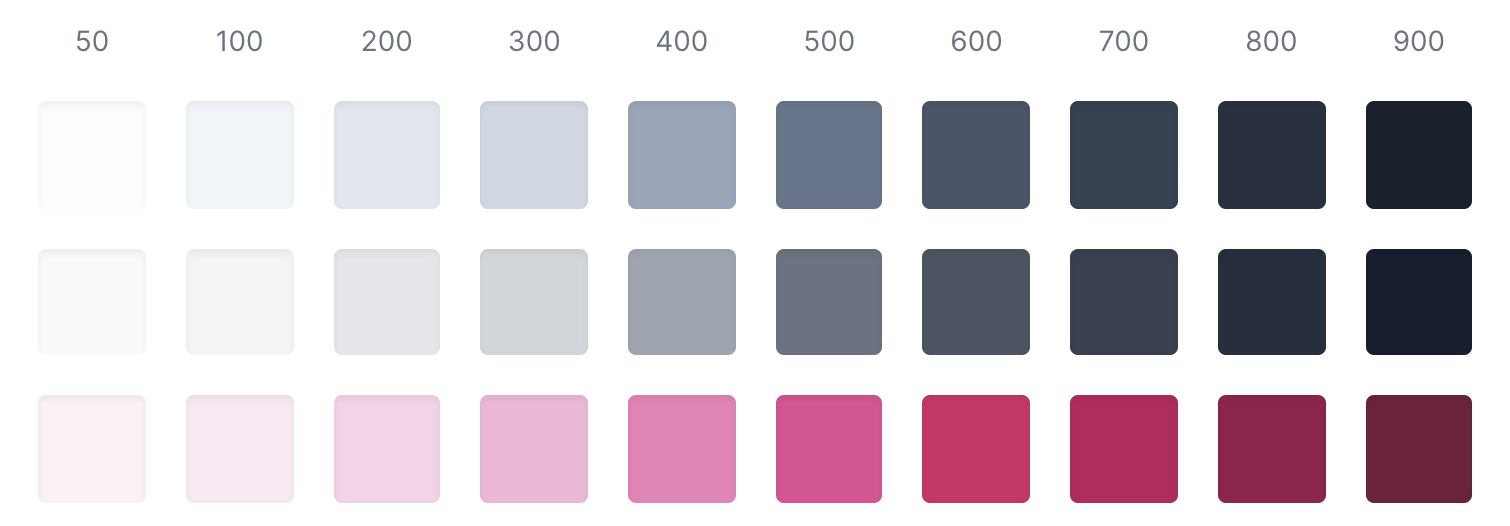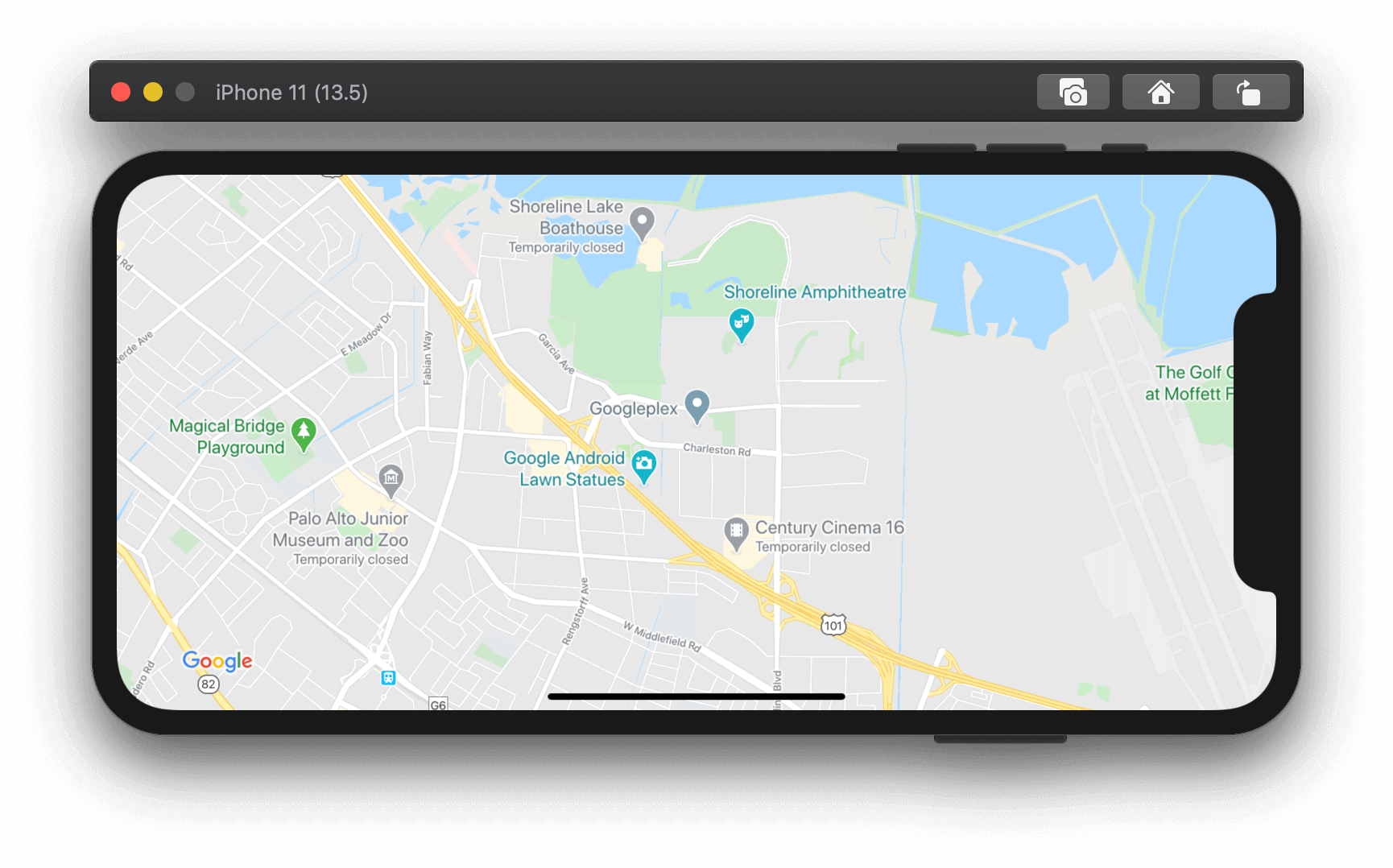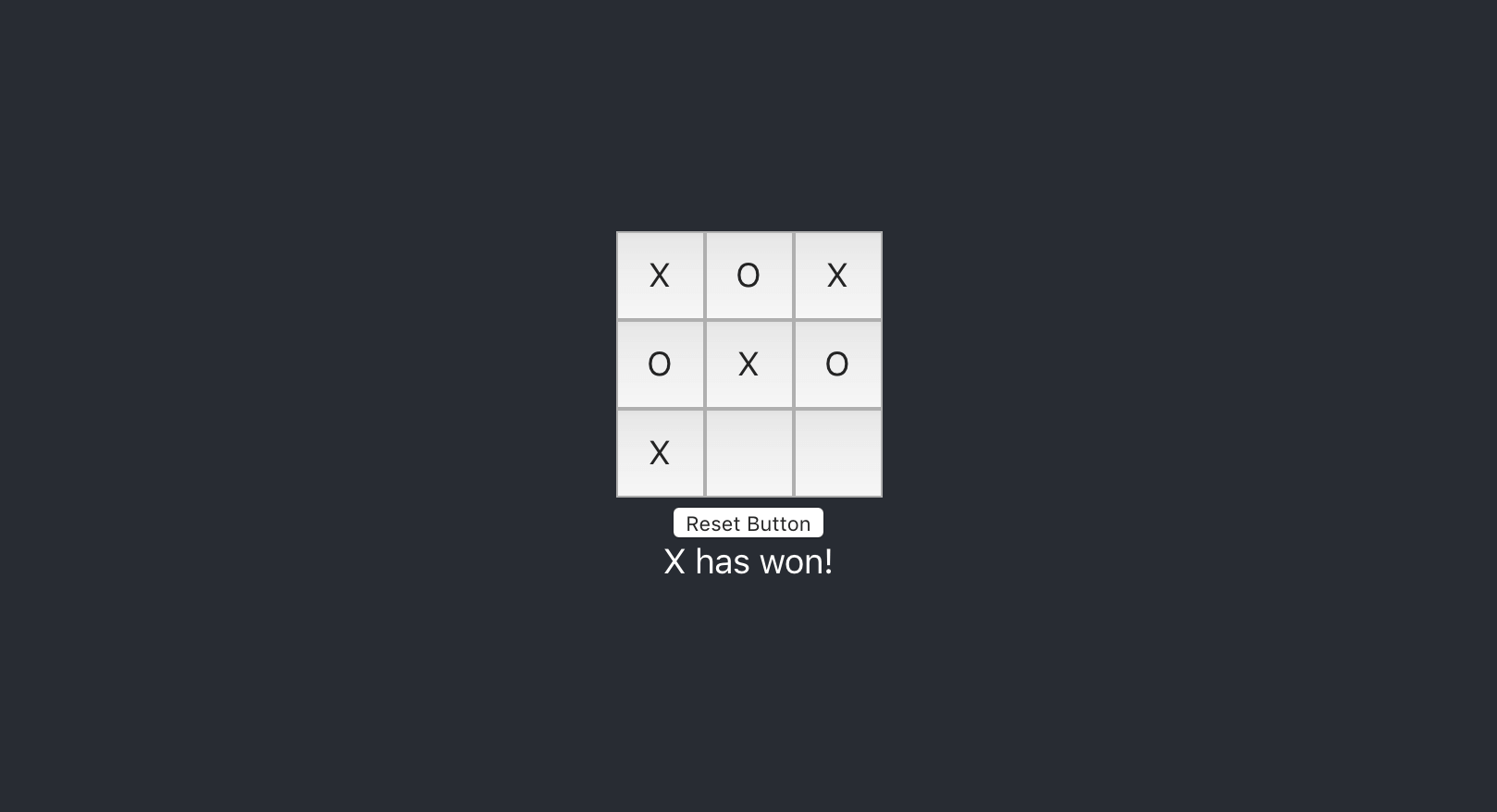Setup a Blogging Website with Docusaurus 2
This is a guide for setting up a blogging website using Docusaurus 2.
Here is the final result:
Docusaurus 2 is an open-source tool that acts as static site generator to create websites (like Gatsby). The first version of Docusaurus was mostly limited to documentation websites.
However, with Docusaurus 2, the developers expanded the original tooling to create any kind of website.
For this guide, we will only be focusing on the BLOG feature of Docusaurus 2.
The final file structure will look something like this:
Posts are generated from simple markdown (.md) files. Simply adding a new markdown file will create additional posts.
Let's get to it.